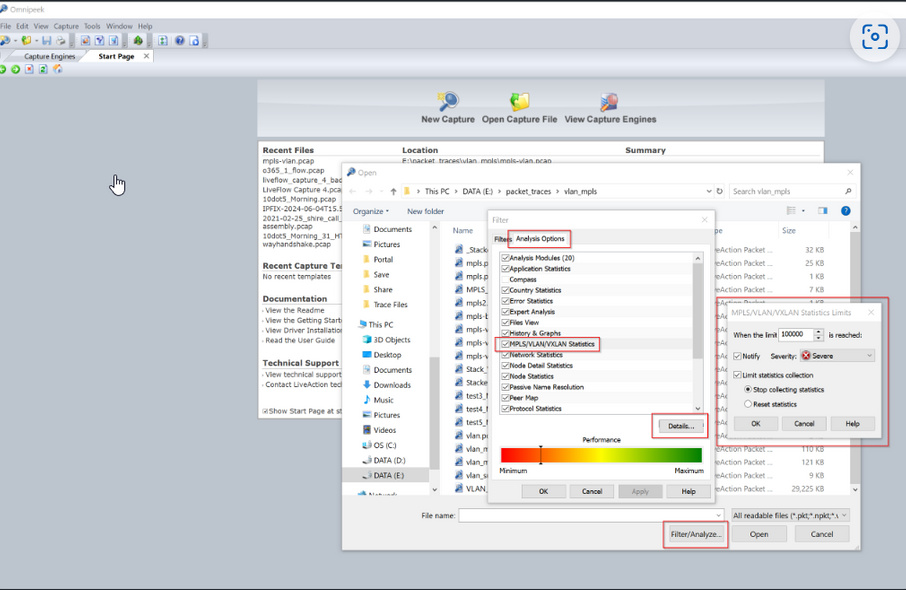Enable MPLS, VLAN, and VXLAN Statistics in Omnipeek Windows
Local Files
When opening a packet file in Omnipeek Windows, the user may click the Filter/Analyze… button in the open file dialog to see the list of analysis options that will be used to analyze the packet file. A new option will be present called “MPLS/VLAN/VXLAN Statistics” which will represent this new MPLS/VLAN/VXLAN Statistics view. Enabling this option will show the MPLS/VLAN/VXLAN Statistics view in the file window, while disabling this option will hide the MPLS/VLAN/VXLAN Statistics view. Clicking the “Details…” button when the “MPLS/VLAN/VXLAN Statistics” item is selected will display the MPLS/VLAN/VXLAN Statistics Limits dialog and allow the user to modify the statistics limits for this MPLS/VLAN/VXLAN Statistics view.